I'd go SSD as well.
I just got a Cruicial M4 128GB and I can recommend it to anyone. It's got a great reputation and is fair priced.
I remember there used to be some difficulties with the TRIM and sandforce chips, that's why I went for the M4, but don't ask me about it.
This knowledge was nowhere interessting enough to stay in my brain.
If you want to find out what your mainboard can do tools like SIW should be able to tell:
And if you buy a quality product I doubt an SSD will fail anytime soon.
They don't break up in smoke like HDDs anyway. If a part fails on an SSD, another one will step in it's place.
So the SSD is a couple of Bits smaller after that, but still working as it used to be.
But I recommend to deactivate the Windows Standby if you decide for SSD.
You can read an SSD forever but a lot of writing will lower its lifetime on the long run.
Depending on how big you RAM is, it's easily 4GB Data being written over and over on each standby, that's just not necessary.
You will see the booting process will be way faster anyway, so there's not that huge need for standby anymore.
Another huge advantage over HDDs is that your system will not slow down as easily.
We all know that a system is never as fast again as it used to be after a fresh OS-installation.
That's (also) because your data will spread all over the disc as it's read and written.
An SSD doesn't care where the data is written. The delay before reading is always the same and it's tiny.
So there's no fragmentation anymore.
Oh, and don't defragmentate an SSD btw.
It's draining lifetime as well...
But if you take care of it and don't write the shit out of it (you're better off storing your archive elsewhere and keep it OS and App exklusive) I don't see it break anytime soon.
There's nothing moving in it, there's rarely any heat in it, all the things that hurt a mashine aren't a big deal with an SSD.
They're fast, cool and silent. At least I appreciate silence.
I just got a Cruicial M4 128GB and I can recommend it to anyone. It's got a great reputation and is fair priced.
I remember there used to be some difficulties with the TRIM and sandforce chips, that's why I went for the M4, but don't ask me about it.
This knowledge was nowhere interessting enough to stay in my brain.

If you want to find out what your mainboard can do tools like SIW should be able to tell:
And if you buy a quality product I doubt an SSD will fail anytime soon.
They don't break up in smoke like HDDs anyway. If a part fails on an SSD, another one will step in it's place.
So the SSD is a couple of Bits smaller after that, but still working as it used to be.
But I recommend to deactivate the Windows Standby if you decide for SSD.
You can read an SSD forever but a lot of writing will lower its lifetime on the long run.
Depending on how big you RAM is, it's easily 4GB Data being written over and over on each standby, that's just not necessary.
You will see the booting process will be way faster anyway, so there's not that huge need for standby anymore.
Another huge advantage over HDDs is that your system will not slow down as easily.
We all know that a system is never as fast again as it used to be after a fresh OS-installation.
That's (also) because your data will spread all over the disc as it's read and written.
An SSD doesn't care where the data is written. The delay before reading is always the same and it's tiny.
So there's no fragmentation anymore.
Oh, and don't defragmentate an SSD btw.
It's draining lifetime as well...
But if you take care of it and don't write the shit out of it (you're better off storing your archive elsewhere and keep it OS and App exklusive) I don't see it break anytime soon.
There's nothing moving in it, there's rarely any heat in it, all the things that hurt a mashine aren't a big deal with an SSD.
They're fast, cool and silent. At least I appreciate silence.
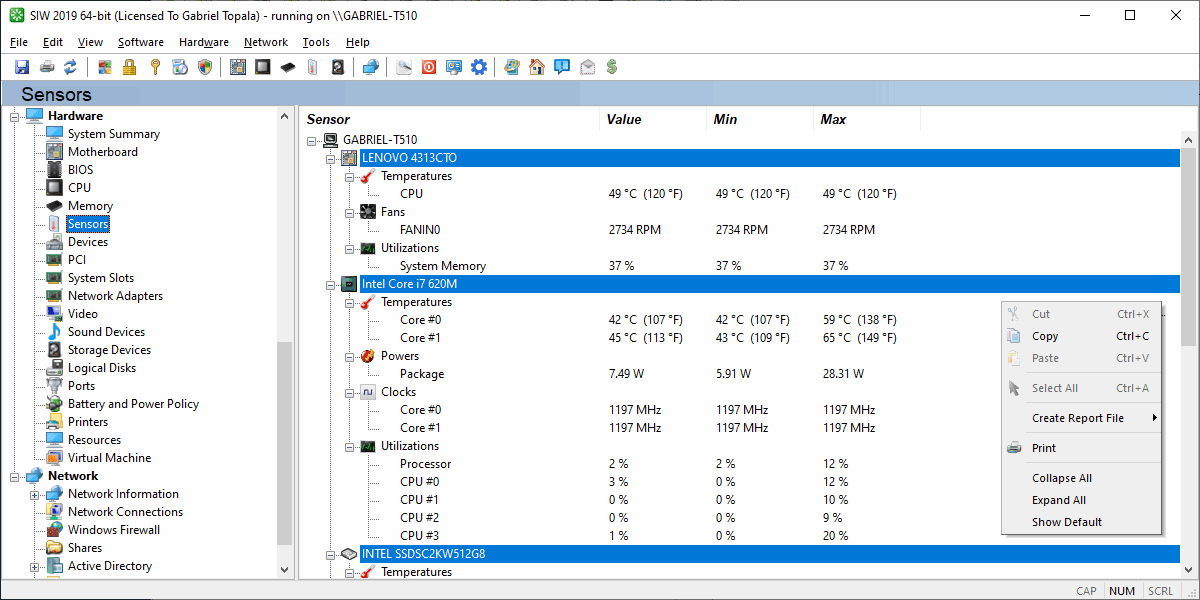



Comment