Should now see an option for "JCF Classic"
Announcement
Collapse
No announcement yet.
wow...
Collapse
X
-
Unsure if it's just me or my computer behaving funny, but "JCF Classic" mode is still the same white theme for me. I do appreciate that you looked into it though! Props.
EDIT: The search function seems to work again! Thank you!Last edited by Number Of The Priest; 05-07-2019, 09:37 PM.
Comment
-
If you're using a bookmark to get to JCF, delete it and create a new one that just goes to https://www.jcfonline.com/Originally posted by BenoA View PostThe white is quite "white"!!!
And I'm missing the old link that would show all the new posts since my last visit.
You'll then see the option for Latest Activity. This is the replacement for the newest posts link.
The old link still worked, but if you bookmarked it at the Forum level, instead of home, it had forum.php in it. This makes the "Latest Activity" link not visible.
-Rick
Comment
-
I see a few mixed mode content errors on the backend. HTTP and HTTPS traffic.
Mixed Content: The page at 'https://www.jcfonline.com/forum/other/non-jackson-charvel-related-talk/2535427-wow' was loaded over HTTPS, but requested an insecure image 'http://forum.mpacuk.org/images/smilies/other/thinking.gif'. This content should also be served over HTTPS.
Everything should be coming over https. If not, most modern browsers will block the content.
FYI... this source 'http://forum.mpacuk.org/images/smilies/other/thinking.gif' is not valid either. Gets a 404.
The smiley gifs are all showing 404 errors because the link to the gifs is no longer valid.
GET https://www.jcfonline.com/core/images/smilies/laugh.gif 404
It's all minor crap to fix, but still sucks.-Rick
Comment
-
i was making fun of myself there cause i figured i just couldn't find them lol...d.m.Originally posted by Sandman0170 View PostYeah fixing emojis are next on the list.
Comment
-
OK I had to switch back to the default bright theme for now. The "JCF Classic" (dark mode) setting worked for a very short window of time last night, but didn't last long and messed up how the forum loaded on my browser. Perhaps it's still a work in progress and I'll stand by until the bugs are worked out.
Comment
-
Thanks! Very appreciatedOriginally posted by rjohnstone View Post
If you're using a bookmark to get to JCF, delete it and create a new one that just goes to https://www.jcfonline.com/
You'll then see the option for Latest Activity. This is the replacement for the newest posts link.
The old link still worked, but if you bookmarked it at the Forum level, instead of home, it had forum.php in it. This makes the "Latest Activity" link not visible.
Comment












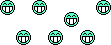








Comment