Hey guys,
I'm having a problem with this stupid pop-up ad on Internet Explorer. I made sure "block pop ups" is checked off. I also deleted all files & cookies and cleared the history folder. The ad below pops up every 10 minutes or so, even if I close all Internet windows. I use DSL, so I'm online all the time, but I think if I shut off the modem, it will still pop up with a "server not found" message.
Any ideas how to stop this? It's really annoying! I woke this morning to use the PC and there were 22 windows open with this same ad:
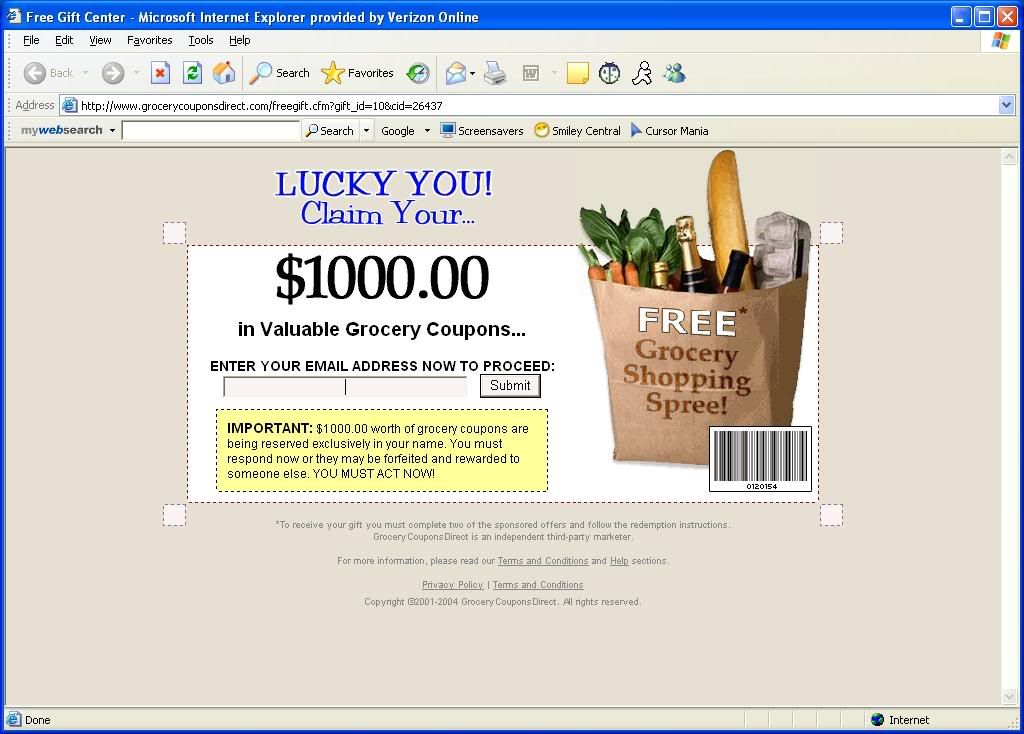
I'm having a problem with this stupid pop-up ad on Internet Explorer. I made sure "block pop ups" is checked off. I also deleted all files & cookies and cleared the history folder. The ad below pops up every 10 minutes or so, even if I close all Internet windows. I use DSL, so I'm online all the time, but I think if I shut off the modem, it will still pop up with a "server not found" message.
Any ideas how to stop this? It's really annoying! I woke this morning to use the PC and there were 22 windows open with this same ad:
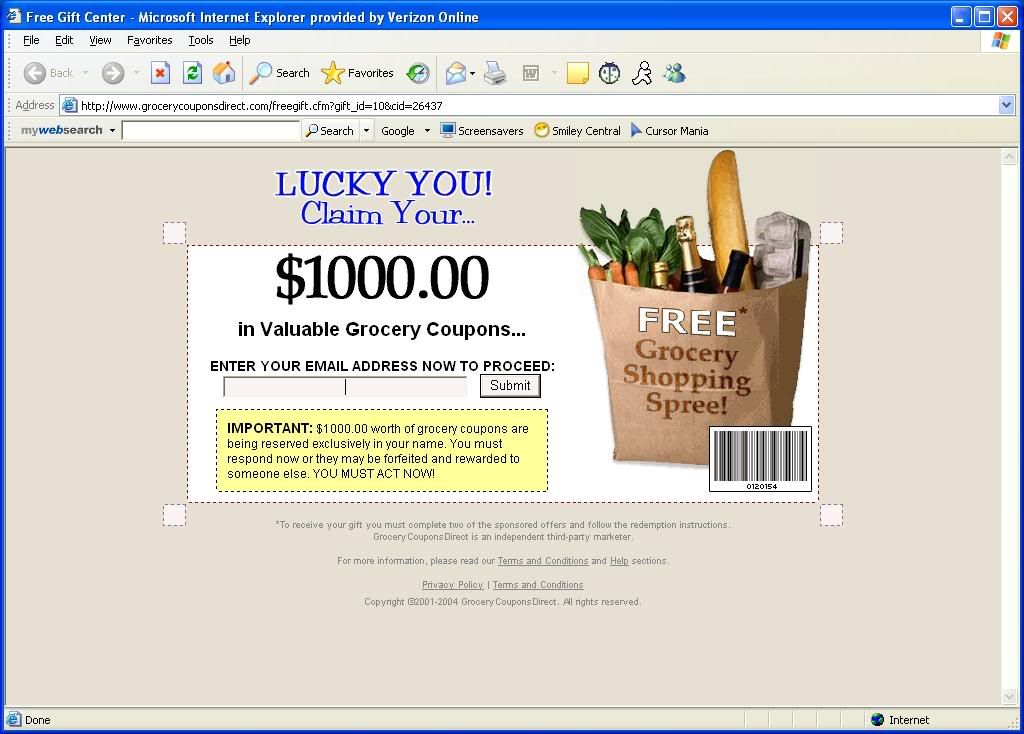
Comment