Re: Guitar photography thread - Post your crappy p
This thread is extremely helpful! Thanks so much for going through all this trouble. And I'm glad that my poor photography skills could be the inspiration behind such a thing. In my defense, it was a rainy shitty day yesterday that I couldn't do anything outside (plus it's f'n December in St. Louis). And my house has such shitty light inside, there just isn't much for me to work with until I get some better light.
This thread is extremely helpful! Thanks so much for going through all this trouble. And I'm glad that my poor photography skills could be the inspiration behind such a thing. In my defense, it was a rainy shitty day yesterday that I couldn't do anything outside (plus it's f'n December in St. Louis). And my house has such shitty light inside, there just isn't much for me to work with until I get some better light.


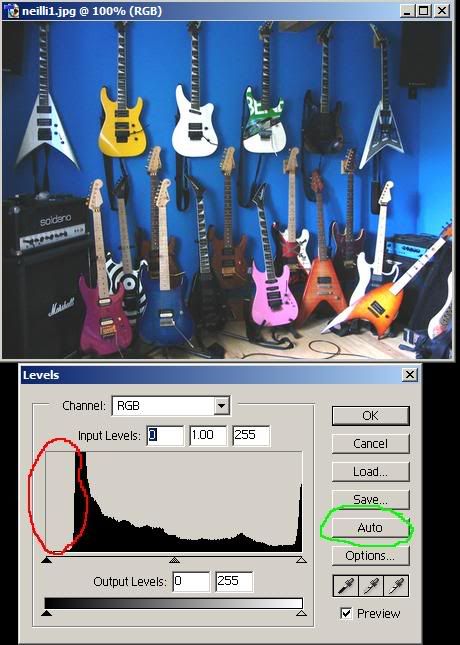
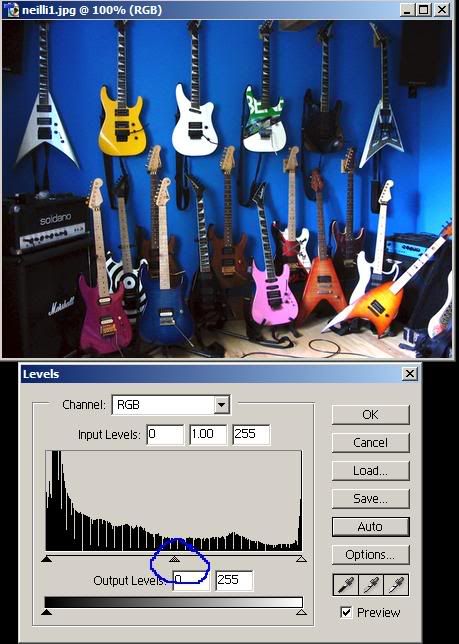
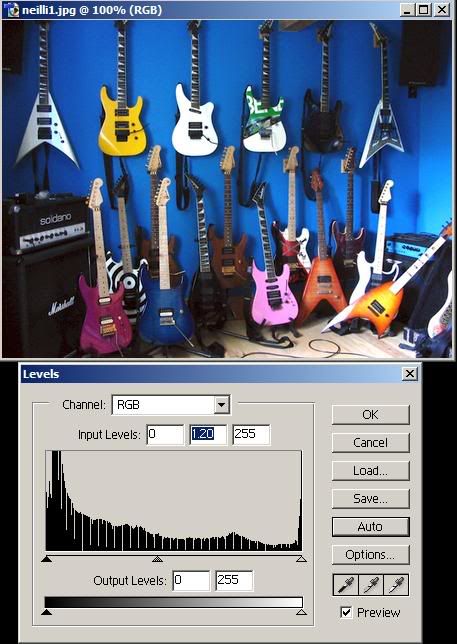


















Comment