Originally posted by MichaelMadeja
Announcement
Collapse
No announcement yet.
Random Computer crashes
Collapse
X
-
When you have an actual critical error (aka. an unhandled exception occurred in kernel mode), the machine is almost always in a non-continuable state. Rebooting or simply shutting down is the only reliable thing you can do. And since the system is in a very precarious state, it will only show a BSOD if it actually can. If John's issue is because of the display card, it could be that a BSOD cannot be shown. When a display driver fails in certain specific ways Windows cannot do a darn thing. In other cases it can load the generic VGA driver to continue. It just depends on what the failure is.I want REAL change. I want dead bodies littering the capitol.
- Newc
-
John, since you say you can surf around and you have no problems but you end up crashing if you launch a game then your problem is very likely to be with the DirectX side of the driver/card. Often display cards use completely different driver and hardware paths to deal with DirectX vs. standard Windows graphics (GDI).
Windows ships with a tool to trouble shoot DirectX issues. To launch it choose Run from the Start menu and type in "dxdiag" and click OK.
You will see a tab labeled Display. I suggest you run those tests. Make sure you don't have any unsaved work before you run them.I want REAL change. I want dead bodies littering the capitol.
- Newc
Comment
-
Thats pretty good info....the "dxdiag".
I too, suggest you try that.
Tells us what it says in the bottom box/area.
If your not having any problems it will say, "no problems found".
If there are problems it will list them.
You should try this and tell us what you got.
IF, it reports you don't have any problems.
Bro. you most likely have a hardware issue.Peace, Love and Happieness and all that stuff...
"Anyone who tries to fling crap my way better have a really good crap flinger."
I personally do not care how it was built as long as it is a good playing/sounding instrument.
Yes, there's a bee in the pudding.
Comment
-
True, but I still think something is physically wrong. If the system worked fine before, but now does not even with a reformat something is not right if he had the same drivers/settings like before. but this could be a problem.Originally posted by hippietimWhen you have an actual critical error (aka. an unhandled exception occurred in kernel mode), the machine is almost always in a non-continuable state. Rebooting or simply shutting down is the only reliable thing you can do. And since the system is in a very precarious state, it will only show a BSOD if it actually can. If John's issue is because of the display card, it could be that a BSOD cannot be shown. When a display driver fails in certain specific ways Windows cannot do a darn thing. In other cases it can load the generic VGA driver to continue. It just depends on what the failure is.
Comment
-
I've had an older ATI card that worked great in VGA mode then crashed when using ANY windows driver, so it could be this.Originally posted by hippietimJohn, since you say you can surf around and you have no problems but you end up crashing if you launch a game then your problem is very likely to be with the DirectX side of the driver/card.
Here's another thought - when playing games, that video card starts sucking down amps - could be a weak PS about to die. I don't think a 9200SE is a power hungry card, however.
John,
What brand of PS do you have, and what are the ratings on each of the rails, and the maximum wattage for given rails?
i.e. something like this:
5v 15a
12v 7a
3.3v 15a
max wattage on 5v and 12v combined: 160watts
max wattage total: 220watts
Duallies are power hungry - and T-Breds are even more-so than the P3 series.
Comment
-
I am not asked to report the error. The screen goes black and i have to hit the reset button to get the computer to reboot. It then reboots as normal. I checked the event viewer and it is loaded with stuff in both application and system sections. What should I be looking for?Originally posted by hippietimJohn, what shows up in the event viewer after you reboot?
To launch the event viewer:
Choose Run from the Start menu then type in: "eventvwr" and click OK
You should see the last failure in the Application or System section.
If you can tell me the fault bucket I may be able to get some more information for you.
Are you asked to report the error to Microsoft after you reboot? If so, do you submit the info?
In applications I have some .net runtime errors and userenv warnings.
In system I have some dhcp errors, some W32time errors and E100b errors.
Comment
-
My last power supply went up in smoke so around 4 months ago I bought a new one.Originally posted by DonPI've had an older ATI card that worked great in VGA mode then crashed when using ANY windows driver, so it could be this.
Here's another thought - when playing games, that video card starts sucking down amps - could be a weak PS about to die. I don't think a 9200SE is a power hungry card, however.
John,
What brand of PS do you have, and what are the ratings on each of the rails, and the maximum wattage for given rails?
i.e. something like this:
5v 15a
12v 7a
3.3v 15a
max wattage on 5v and 12v combined: 160watts
max wattage total: 220watts
Duallies are power hungry - and T-Breds are even more-so than the P3 series.
Norwood Micro model # KMG-4500SC
5v 30a
12v1 15a
12v2 17a
3.3v 30a
+5vsb 2a
12v .3a
3.3v + 5V :150w max
I am pretty sure its a 450w power supply.
The radeon 9200se is a pretty small card.
The case does have 6 fans in it.
2 large .18a 5" fans, each processor has a fan, the motherboard has a fan on another component(I don't know what it is), there is a fan in the power supply too.
Comment
-
Software diagnosis of intermittant (random) hardware crashes is almost impossible... It may even lead you into the wrong direction in diagnosis.
Do you have another video card you can borrow or swap with your current one? Video card overheating, memory or chip errors (usually on the brink of going bad) can cause the system to crash multiple ways... causing the system to flash reboot, locking the screen, causing a driver error (BSOD) or just a blank black screen... That may be your problem.The 2nd Amendment: America's Original Homeland Defense.
Comment
-
Most of the specs look ok except the 3.3v + 5v 150max. Also the fact that this system took out a PS before tells you it's a power hog. When running heavy duty apps, those processors get hungry for amperage. I'd say take a look at the specs on an Enermax or Antec (better) for what they give on the 3.3v and 5v rails. On my most hungry system (dual Xeon 2.7GHz) I think I have an Antec true power 550.Originally posted by jgcableMy last power supply went up in smoke so around 4 months ago I bought a new one.
Norwood Micro model # KMG-4500SC
5v 30a
12v1 15a
12v2 17a
3.3v 30a
+5vsb 2a
12v .3a
3.3v + 5V :150w max
I am pretty sure its a 450w power supply.
The radeon 9200se is a pretty small card.
The case does have 6 fans in it.
2 large .18a 5" fans, each processor has a fan, the motherboard has a fan on another component(I don't know what it is), there is a fan in the power supply too.
And please go to www.2cpu.com - they have really good guys in the forums over there.
Comment
-
Do you think that when my old power supply crapped out (it smoked and burned up) it could have messed up my RAM or something? I wish I had another video card and some more DDR2 Ram to try.Originally posted by xenophobeSoftware diagnosis of intermittant (random) hardware crashes is almost impossible... It may even lead you into the wrong direction in diagnosis.
Do you have another video card you can borrow or swap with your current one? Video card overheating, memory or chip errors (usually on the brink of going bad) can cause the system to crash multiple ways... causing the system to flash reboot, locking the screen, causing a driver error (BSOD) or just a blank black screen... That may be your problem.
Comment
-
I'm not certain that it would do that before burning out other components of your motherboard first... It's possible that a memory chip is going bad...
Did you download and run memtest?
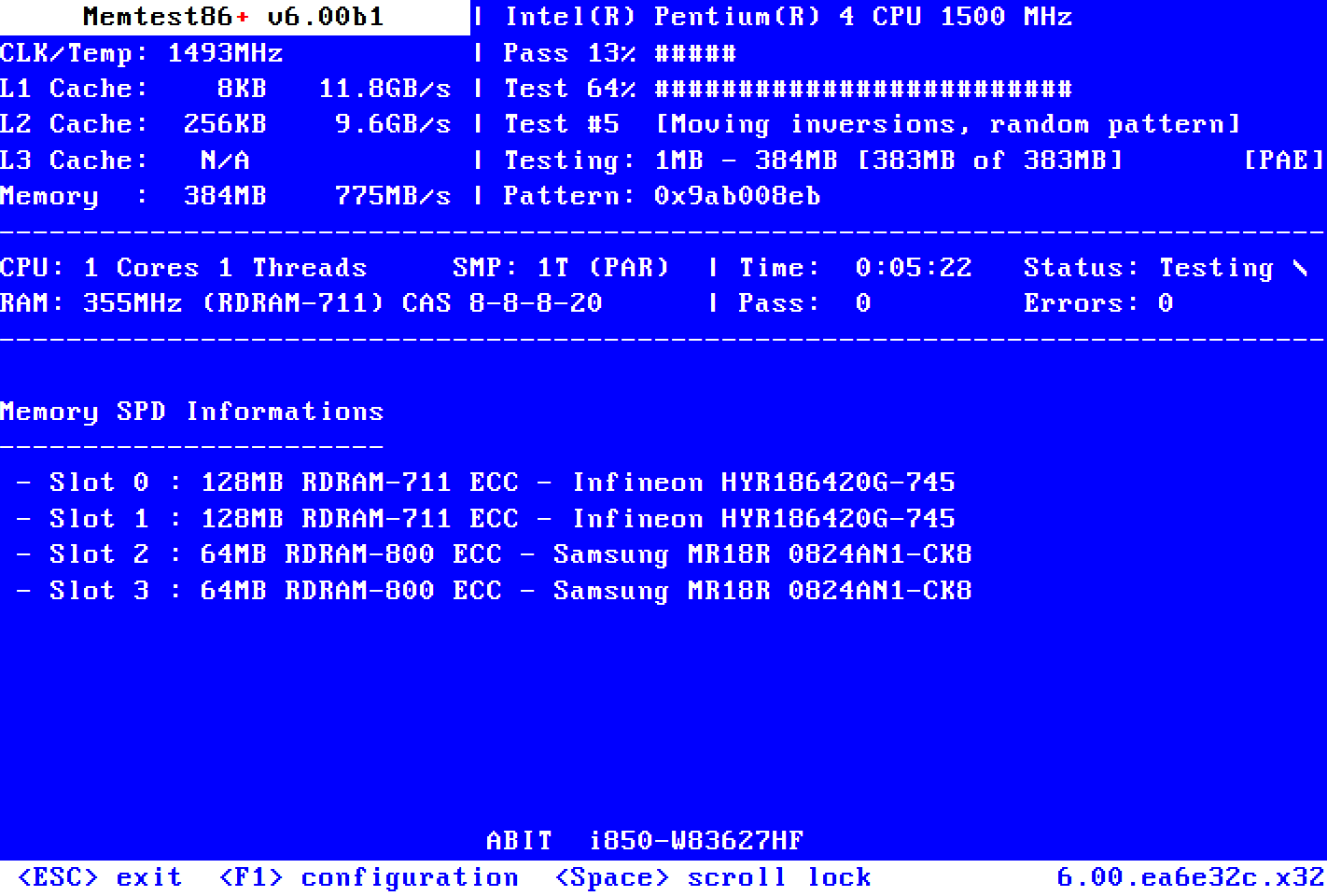 Memtest86+ is an advanced, free, open-source, stand-alone memory tester for 32- and 64-bit computers (UEFI & BIOS supported)
Memtest86+ is an advanced, free, open-source, stand-alone memory tester for 32- and 64-bit computers (UEFI & BIOS supported)
Find a place that allows returns... buy one stick of memory, remove yours, put another one in, if it continues, that's not the problem....... and then buy a cheap PCI video card. If it solves the problem, return it and buy the one you would want, if it does not solve it, check it off the list and move to another component... etc...The 2nd Amendment: America's Original Homeland Defense.
Comment
-
Hey John, I just saw this thread. I think I built that machine about 3 years ago? I honestly don't remember anything about the exact hardware I used in that one (I was only building about 30 machines a month back then ), but all of your problems sound like memory or motherboard to me. See what the memtest tells you and go from there.
My goal in life is to be the kind of asshole my wife thinks I am.
), but all of your problems sound like memory or motherboard to me. See what the memtest tells you and go from there.
My goal in life is to be the kind of asshole my wife thinks I am.
Comment
-
I can't get memtest to work. I tried rebooting with the floppy after saving it but my system says to remove it and press any key.Originally posted by xenophobeI'm not certain that it would do that before burning out other components of your motherboard first... It's possible that a memory chip is going bad...
Did you download and run memtest?
http://www.memtest.org/
Find a place that allows returns... buy one stick of memory, remove yours, put another one in, if it continues, that's not the problem....... and then buy a cheap PCI video card. If it solves the problem, return it and buy the one you would want, if it does not solve it, check it off the list and move to another component... etc...
Which version do I download and run for Windows XP Professional??
How do I do it??
Comment
Comment