FINALLY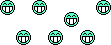
after being in disarray for the last like 2 weeks and getting my 52in. HDTV back from the repair shop(368 dollars later,,was a bad power supply board) I got to put my recording rig back together and thought I'd snap a couple pics.
It used to look like this..

which i didn't really like, cause the D8B's monitor is on top,, and i couldn't really see some of the info on the screen cause of the distance and angle.
the DAW had a split screen which was cool cause i could have audio waveforms on one and the mixer, or whatever on the other, but each could only display so much,,,but now



I have the D8B moniter right above the mixer and just have to glance instead of squint, and i can still split the DAW moniter but can get WAAAAAYYYY more info on it cause its so big.
Just to get the RCA on the rack where it goes I had to disconnect the Mackie D8B- computers- racks ...everything, then dismantle the desk and move the side racks...which was like 2 hours,,it took me the better part of 5 to get it all back together and get everything functioning properly and everything in sync.
even though the HDTV has a DVI input and my vidio card has DVI output at first the picture was less than stellar. it was tolerable, but was just not sharp enough

so i got to poking around on the net and came up with a couple of programs to help me out. The first is called MONINFO http://www.entechtaiwan.com/files/moninfo.exe
which will tell you the resolutions your monitor will display( which i already knew what the RCA was able to display but wanted to know all the details anyway )
)
the next is a program called POWERSTRIP
http://www.entechtaiwan.com/files/pstrip.exe
which will let you tweek your display settings in far more detail then whatever drivers come with your video card. this program is rules it even helped out the s-vid connection( which was good ,,now its great) i have going from this computer to the 60 in. in the living room where we watch movies, i would recommend this program to anyone who would like to tweek their display. makes it great for playing computer games on the tv also
it even helped out the s-vid connection( which was good ,,now its great) i have going from this computer to the 60 in. in the living room where we watch movies, i would recommend this program to anyone who would like to tweek their display. makes it great for playing computer games on the tv also  , i have seperate presets set up for diferent things...games- video- etc.
, i have seperate presets set up for diferent things...games- video- etc.
I also snapped some of the guitar rig.

i picked up the ENGL Savage 120 form Ivan some time ago, and now have it dialed in to my liking and it kicks major ass,, i also picked up a Genz Benz cab from a local bud,,and the score of the year for me,,the "MINT" 1978 carvin 4-12 under the G.B. that i scored in the local swapper paper for 100 bucks it had been in this guys storage for years,,,,if you could see it in person and i told you i just bought it new , there is nothing about this cab that would tell you otherwise, even the speakers are in ser.# sequential order.
it had been in this guys storage for years,,,,if you could see it in person and i told you i just bought it new , there is nothing about this cab that would tell you otherwise, even the speakers are in ser.# sequential order.

ahhhh,,,what the hell,,,,,here is one of the guitar case in its current form while i'm at it

MOSH ON
DAVE
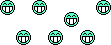
after being in disarray for the last like 2 weeks and getting my 52in. HDTV back from the repair shop(368 dollars later,,was a bad power supply board) I got to put my recording rig back together and thought I'd snap a couple pics.
It used to look like this..

which i didn't really like, cause the D8B's monitor is on top,, and i couldn't really see some of the info on the screen cause of the distance and angle.
the DAW had a split screen which was cool cause i could have audio waveforms on one and the mixer, or whatever on the other, but each could only display so much,,,but now




I have the D8B moniter right above the mixer and just have to glance instead of squint, and i can still split the DAW moniter but can get WAAAAAYYYY more info on it cause its so big.
Just to get the RCA on the rack where it goes I had to disconnect the Mackie D8B- computers- racks ...everything, then dismantle the desk and move the side racks...which was like 2 hours,,it took me the better part of 5 to get it all back together and get everything functioning properly and everything in sync.
even though the HDTV has a DVI input and my vidio card has DVI output at first the picture was less than stellar. it was tolerable, but was just not sharp enough

so i got to poking around on the net and came up with a couple of programs to help me out. The first is called MONINFO http://www.entechtaiwan.com/files/moninfo.exe
which will tell you the resolutions your monitor will display( which i already knew what the RCA was able to display but wanted to know all the details anyway
 )
)the next is a program called POWERSTRIP
http://www.entechtaiwan.com/files/pstrip.exe
which will let you tweek your display settings in far more detail then whatever drivers come with your video card. this program is rules
 it even helped out the s-vid connection( which was good ,,now its great) i have going from this computer to the 60 in. in the living room where we watch movies, i would recommend this program to anyone who would like to tweek their display. makes it great for playing computer games on the tv also
it even helped out the s-vid connection( which was good ,,now its great) i have going from this computer to the 60 in. in the living room where we watch movies, i would recommend this program to anyone who would like to tweek their display. makes it great for playing computer games on the tv also  , i have seperate presets set up for diferent things...games- video- etc.
, i have seperate presets set up for diferent things...games- video- etc.I also snapped some of the guitar rig.

i picked up the ENGL Savage 120 form Ivan some time ago, and now have it dialed in to my liking and it kicks major ass,, i also picked up a Genz Benz cab from a local bud,,and the score of the year for me,,the "MINT" 1978 carvin 4-12 under the G.B. that i scored in the local swapper paper for 100 bucks
 it had been in this guys storage for years,,,,if you could see it in person and i told you i just bought it new , there is nothing about this cab that would tell you otherwise, even the speakers are in ser.# sequential order.
it had been in this guys storage for years,,,,if you could see it in person and i told you i just bought it new , there is nothing about this cab that would tell you otherwise, even the speakers are in ser.# sequential order.
ahhhh,,,what the hell,,,,,here is one of the guitar case in its current form while i'm at it


MOSH ON
DAVE


Comment