 I just revived my Ipod!! I did not have to pay a trip to the apple store or spend a pie on it. I am documenting it here so others who have a similar problem can make use of it. WOOT!!
I just revived my Ipod!! I did not have to pay a trip to the apple store or spend a pie on it. I am documenting it here so others who have a similar problem can make use of it. WOOT!! This is for a 20GB photo Ipod. I dont know what generation it is, but I got it in Sep 2005.
Cause of the problem: Ipod was plugged into a Windows XP machine and I was working on itunes when it said there's a new update. I accepted the updating without unplugging the Ipud. I believe this is what caused the problem.
Symptoms: When I connect Ipod to comp, it cannot detect it. When it could, it itunes said that it cannot read the info and I need to restore to factory defaults. That would mean erasing all content and I was not given a chance to back-up the ipod yet!!
Usually I have the backlight turned off. but now, after unpluggin from comp, the ipod was showing the apple logo with backlight turned on and it wouldnt go away. It was like this all night until the battery drained completely.

The fix:
a) diagnosis: First determine if there indeed is a problem! Connect ipod to wall outlet (not computer) and charge it. Most of the times, wall outlet WILL charge the battery. Then, hold the menu and Action/select (middle button) simultaneously until ipod resets and the logo reappears.
The moment the logo appears, press and hold the |<< and action/select middle button simultaneously until you enter the diagnostics page.
now, release the buttons and turn the clickwheel to select each option and "scan" through them one by one. You have memory, IO, Power, status, syscfg, diskmode (dont select this yet), reset (will just bring you back to your problem).
The one that will do anything are the RAM (memory) tests and the HDscan. The HD scan takes the most time and it should say PASS at the end. During this scan if anything says "fail" or Err or Error then you are screwed. Sorry, you just have to take it to the store.

b) Saving your data: Connect ipod with USB cable to computer and select diskmode. If you had previously enabled "show hidden files" under windows explorer's advanced options, you will see your Ipod as a disk-drive. select iPod_Control folder and copy it to your local hard-drive. this is the entire ipod songs and artwork. Please note: I am providing a method to restore only your songs and artwork. your contacts and pictures, I dont know how or if you can restore using the same procedure.
c) Restoring the data: Once you have verified all the songs are on your computer, open itunes and you may select "Restore Ipod" in iTunes. Warning: This will erase all data on your iPod. If you do not wish to do this, please dont! Go to an apple store and they might be able to give you all your data. or you can copy all the folders in the step above and see if that helps.
After ipod has been restored to its factory settings, connect it again to the comp and open itunes. if things looks good and itunes does not say that it cannot read the ipod or something, select "add folder to library" in itunes, navigate to ipod_control that you have saved on your computer, go into Music and start adding one folder at a time to your itunes library. I dont know why itunes cannot be asked to accept multiple folders. Even though the folders under music are numbered as F00, F01, etc, and the songs inside them are something like ADGR.mp3, itunes has no problem recognizing the song names. Now, select all songs in itunes, drag and drop them to your ipod icon in itunes and that's it!!

hope you enjoyed restoring your Ipod!! I sure did!!

Sam
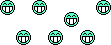



Comment