I have been using these two programs on 32 bit XP & 64 bit Vista for 6 months now and they have been kicking ass
Advanced System Care "clicky"
Smart Defrag "clicky"
when you use the ASC, in the diagnose systems tab uncheck security defense & disk defragment.
You can optimize firefox and TCP in the utilities tab.
It works very good for me but if it jacks up your computer dont blame me, use at your own risk
Advanced System Care "clicky"
Smart Defrag "clicky"
when you use the ASC, in the diagnose systems tab uncheck security defense & disk defragment.
You can optimize firefox and TCP in the utilities tab.
It works very good for me but if it jacks up your computer dont blame me, use at your own risk
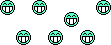

Comment