Was excited, but, now I am beating my head on the wall. I posted this in the MSI forums to see if anyone knows anything there I may be missing:
I ordered MSI K9N2 Platinum with AMD 940 BE, 8GB OCZ Reaper, and used my current videos cards ( EVGA 9500GT 512 DDR3 ) as well as my 700 watt Thermaltake PSU. I am utilizing XP64.
I assembled PC with just 1 stick of RAM in place. Installed OS, tried to install the MoBo drivers off included CD rom, but, they do not include the XP64 drivers..... no biggie, I found a post by Boss with a link to the correct nVidia drivers. Worked!!! You go Boss!!
The VGA onboard was what I used until I got all updated BIOS 3.3 ,drivers and Service Packs installed.
I then went to install both cards at the same time ( with SLI bridge of course ). Screen was blank. It registered that there was something since the screen did not go into hibernate state...but, no visual.
I removed the cards and went back to onboard, got visual again.
I reinstalled both cards....nothing. Removed the secondary card....nothing. Put one card in secondary slot removed the other from primary, got visual. Left card in secondary, updated drivers for card.
Reinstalled both cards, nothing. Go into BIOS with card in secondary, verified onboard VGA was disabled as well as Hybrid SLI.
Wiped CMOS several times while I removed the power cord and verified the Slot was clean. Nothing changes.
I have completed 3 fresh installs just to make sure I did not goof something up.
Removed board from case. No difference. The fan on the GPU in the primary turns on and spins just as fast as the secondary, so it seems to be getting ample power.
8-port plug is plugged into top of MoBo as well as the 4-pin.
Called tech support.......guy seemed a little unsure of issue I think.
Any suggestions? Havent resorted to a hammer yet, but, if it works < end of post.
I have used MSI boards before and they were hit and miss. This was getting good reviews, sooo....I thought I would try it out. Starting to regret not going with a Gigabyte or ASUS.
I ordered MSI K9N2 Platinum with AMD 940 BE, 8GB OCZ Reaper, and used my current videos cards ( EVGA 9500GT 512 DDR3 ) as well as my 700 watt Thermaltake PSU. I am utilizing XP64.
I assembled PC with just 1 stick of RAM in place. Installed OS, tried to install the MoBo drivers off included CD rom, but, they do not include the XP64 drivers..... no biggie, I found a post by Boss with a link to the correct nVidia drivers. Worked!!! You go Boss!!
The VGA onboard was what I used until I got all updated BIOS 3.3 ,drivers and Service Packs installed.
I then went to install both cards at the same time ( with SLI bridge of course ). Screen was blank. It registered that there was something since the screen did not go into hibernate state...but, no visual.
I removed the cards and went back to onboard, got visual again.
I reinstalled both cards....nothing. Removed the secondary card....nothing. Put one card in secondary slot removed the other from primary, got visual. Left card in secondary, updated drivers for card.
Reinstalled both cards, nothing. Go into BIOS with card in secondary, verified onboard VGA was disabled as well as Hybrid SLI.
Wiped CMOS several times while I removed the power cord and verified the Slot was clean. Nothing changes.
I have completed 3 fresh installs just to make sure I did not goof something up.
Removed board from case. No difference. The fan on the GPU in the primary turns on and spins just as fast as the secondary, so it seems to be getting ample power.
8-port plug is plugged into top of MoBo as well as the 4-pin.
Called tech support.......guy seemed a little unsure of issue I think.
Any suggestions? Havent resorted to a hammer yet, but, if it works < end of post.
I have used MSI boards before and they were hit and miss. This was getting good reviews, sooo....I thought I would try it out. Starting to regret not going with a Gigabyte or ASUS.


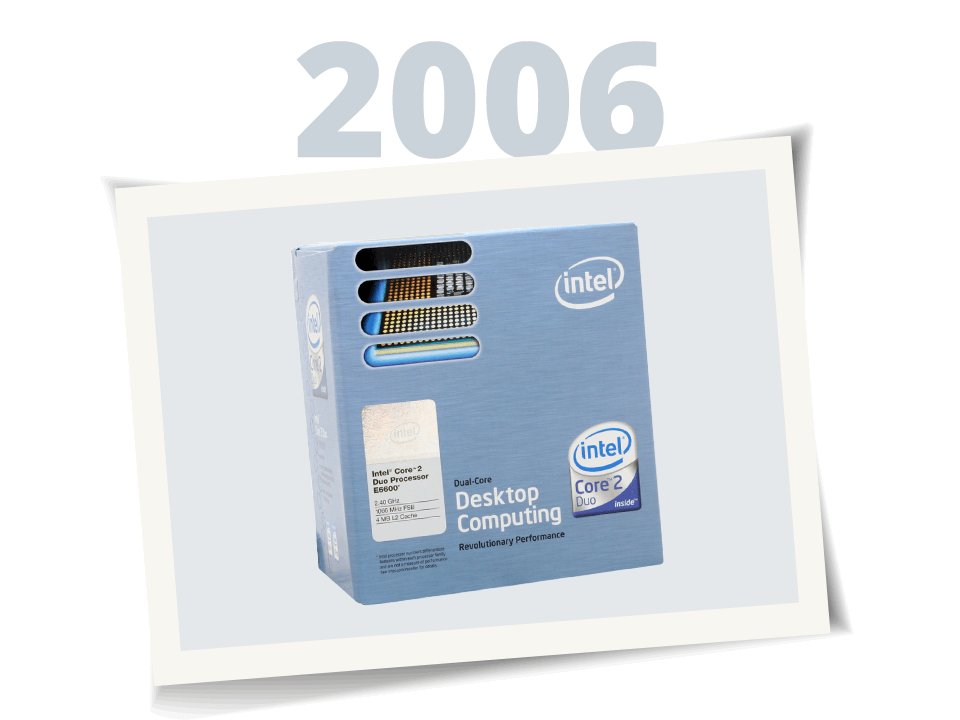
Comment