Well Forgive me if if this is posted in the wrong area I wasnt sure where to ask recording questions for getting started. But anyways I just got a copy of Sonar and I'm trying to get up and running with it. I have zero experience with recording, this is my 1st attempt.
I'm running my GT-6 into my PC (soundblaster Audigy 2 card) 1/4" L and R cable to an 1/8" that goes in the line in on the soundcard. So right now I have the guitar sound coming out of the computer speakers but while doing the recording walkthru nothing is getting recorded. So it seems there is an input /output problem somewhere. The settings soundcardwise seem to look ok. It just seems like its more of an configuration problem thru Sonar.
Any advice would be greatly apprecciated as I'm an Tard when it comes to learning new programs [img]/images/graemlins/laugh.gif[/img]
I'm running my GT-6 into my PC (soundblaster Audigy 2 card) 1/4" L and R cable to an 1/8" that goes in the line in on the soundcard. So right now I have the guitar sound coming out of the computer speakers but while doing the recording walkthru nothing is getting recorded. So it seems there is an input /output problem somewhere. The settings soundcardwise seem to look ok. It just seems like its more of an configuration problem thru Sonar.
Any advice would be greatly apprecciated as I'm an Tard when it comes to learning new programs [img]/images/graemlins/laugh.gif[/img]
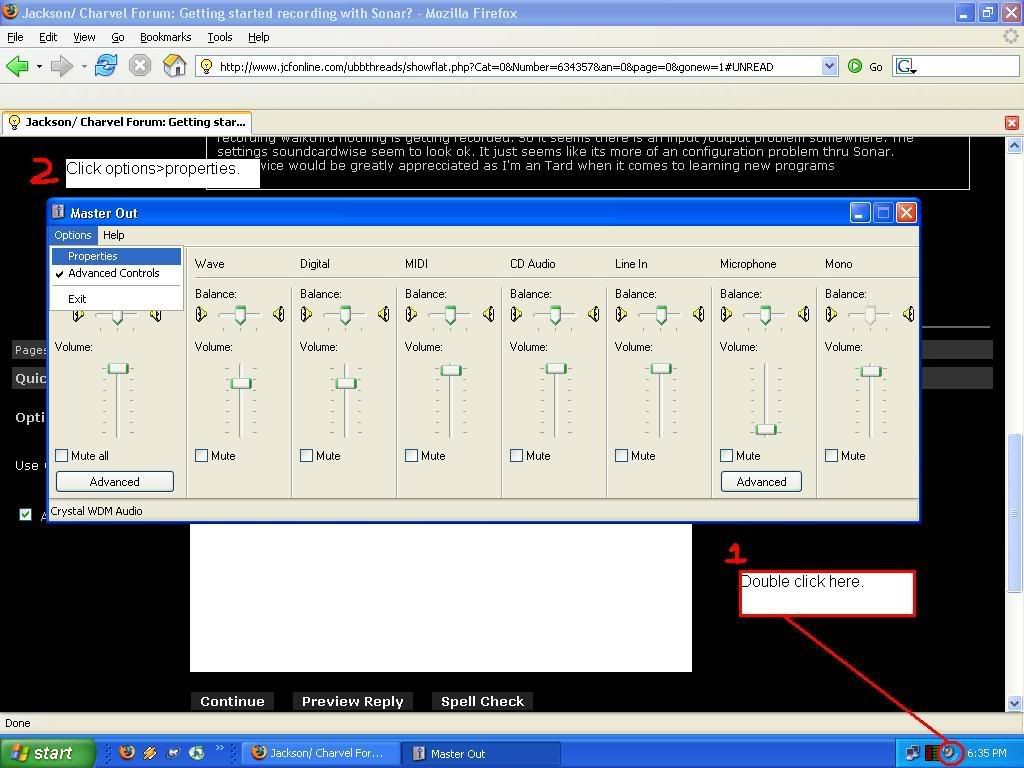
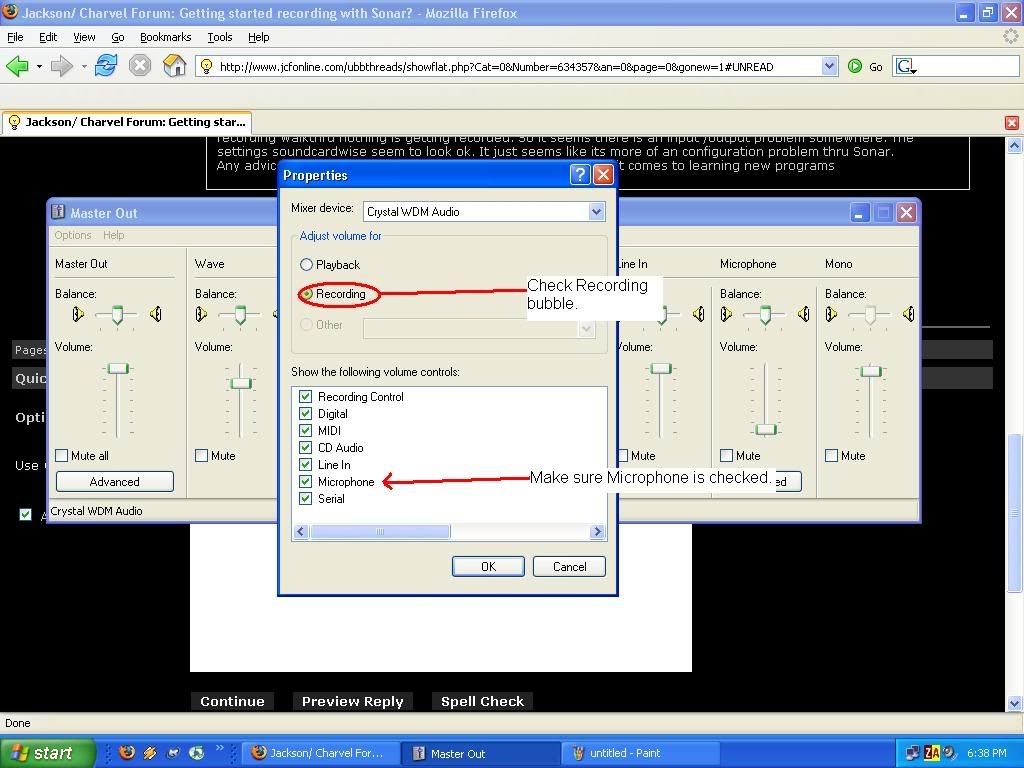
Comment